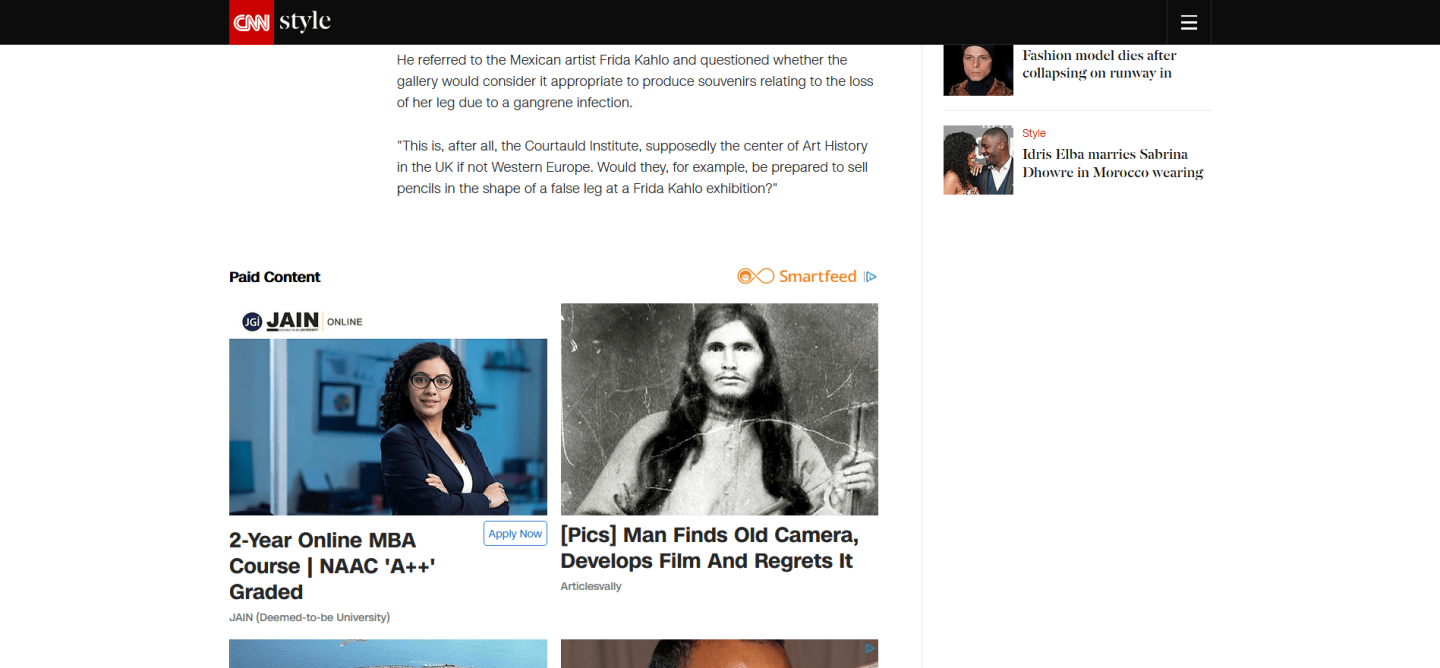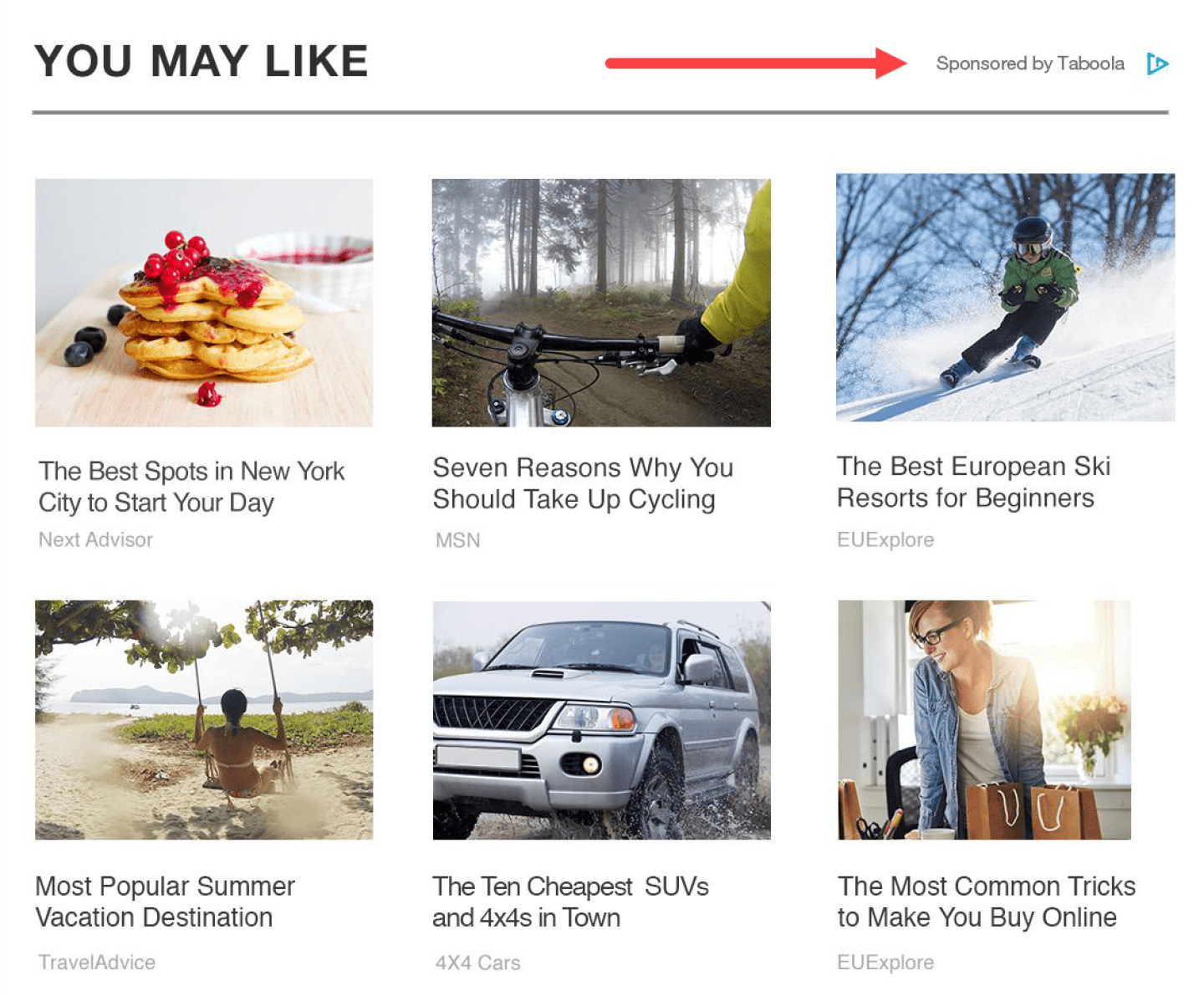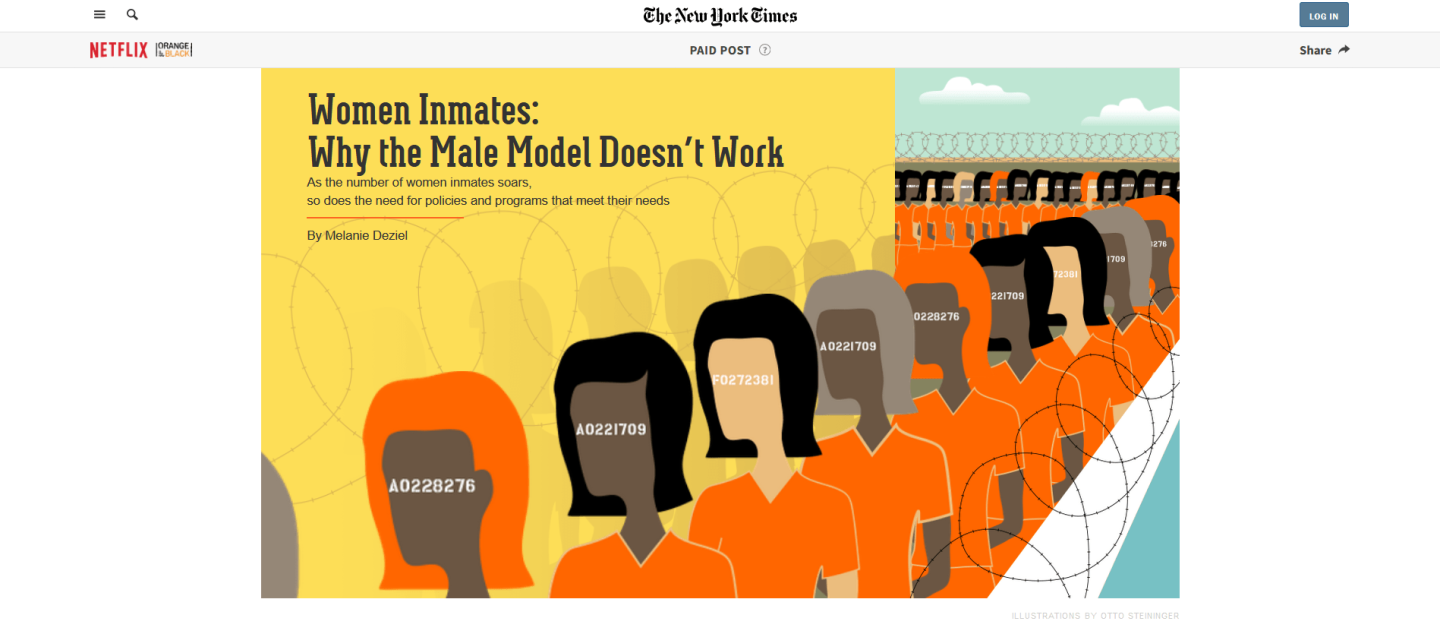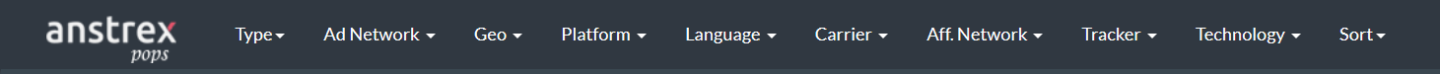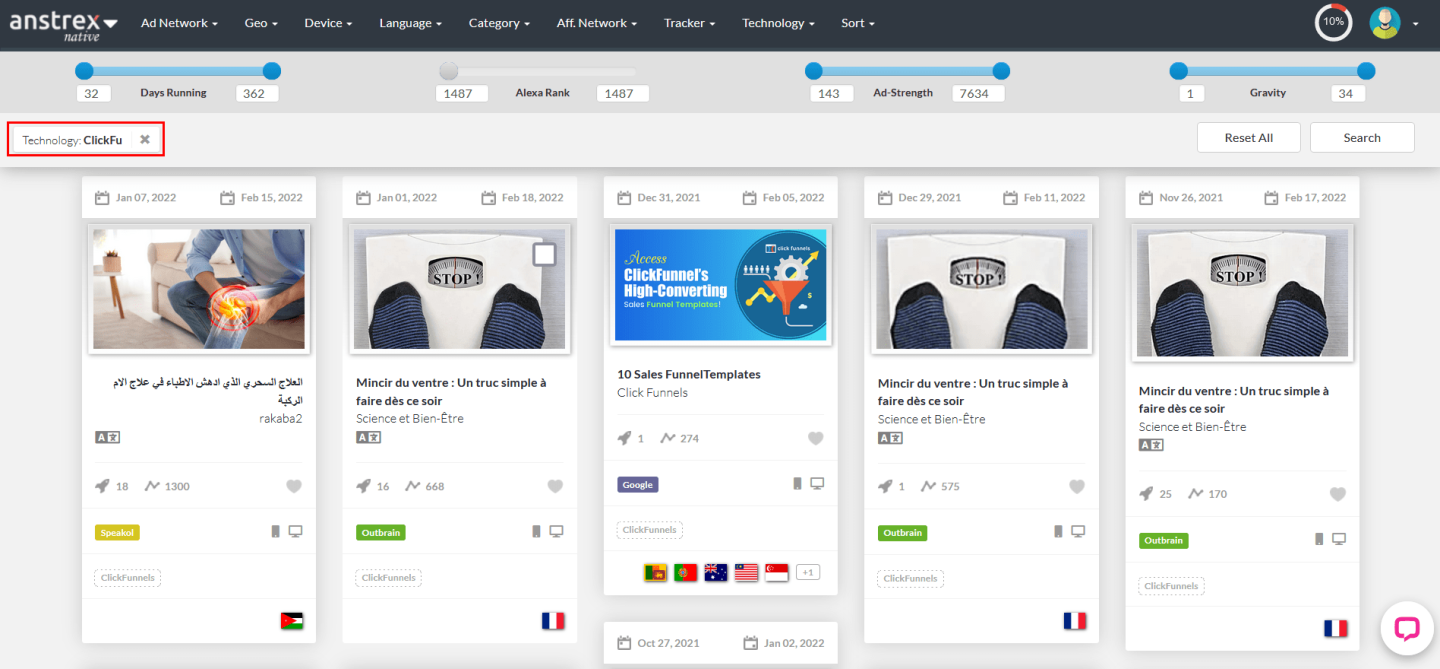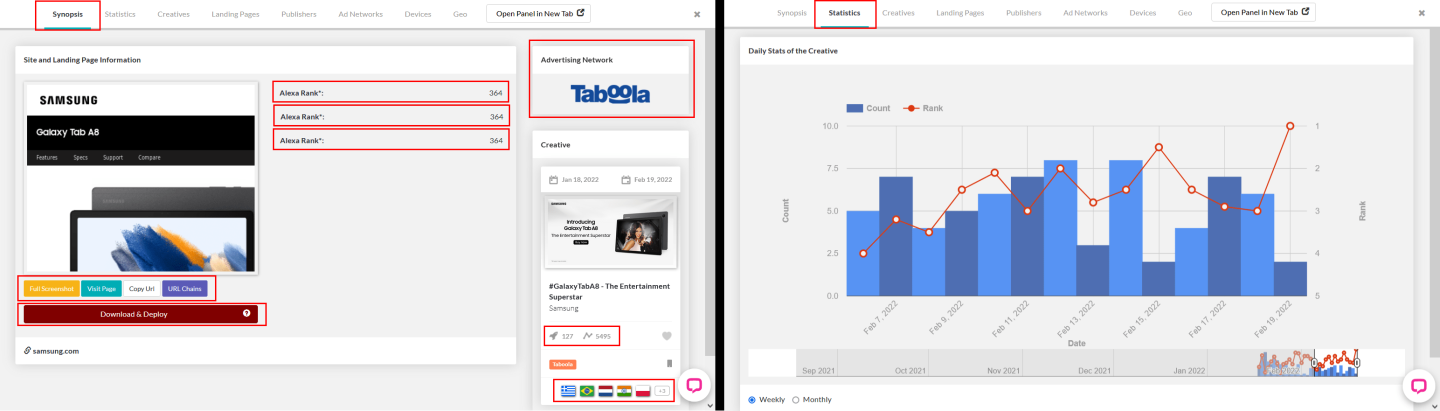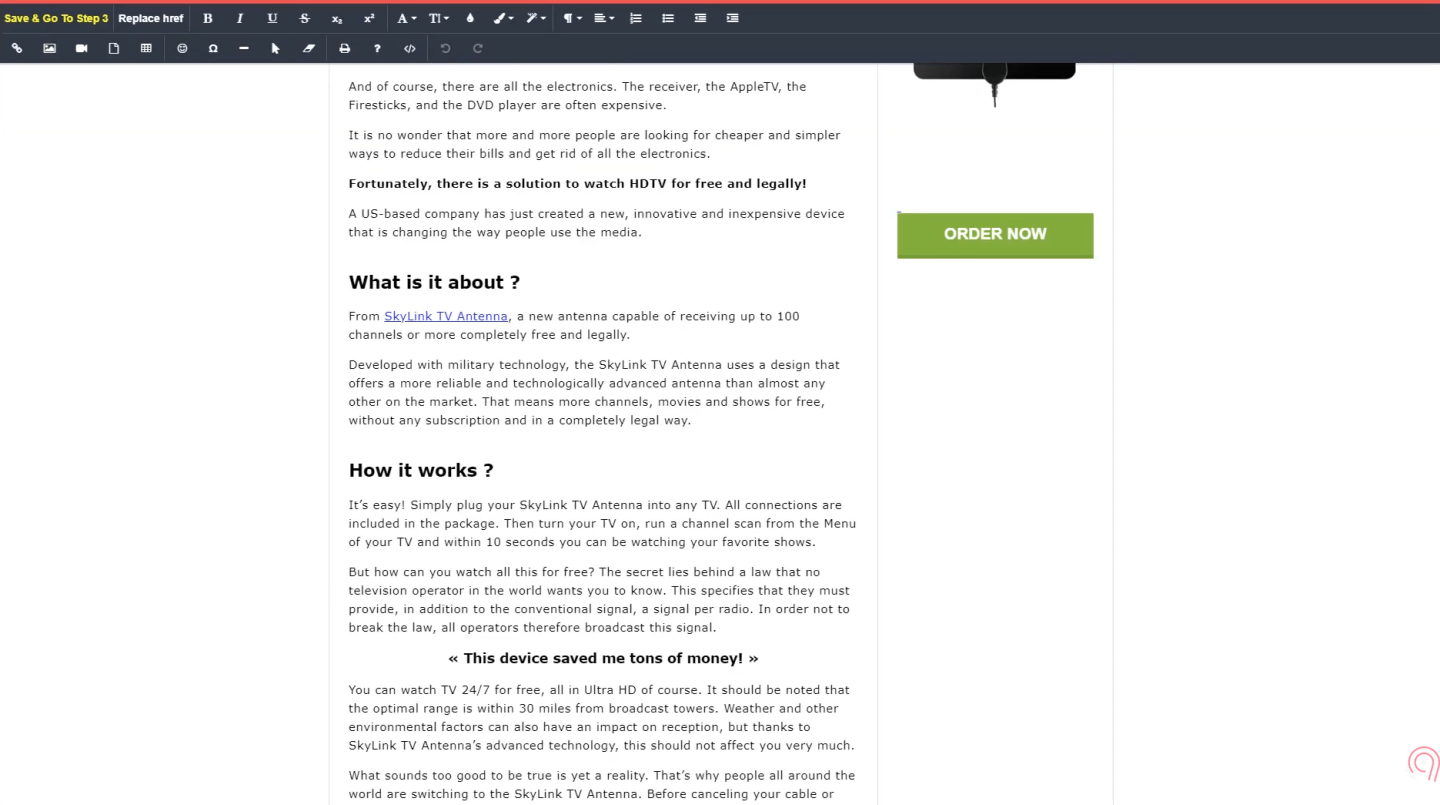Our spy tools monitor millions of native ads from over 60+ countries and thousands of publishers.
Get StartedAlmost every website on the internet serves advertisements – and often in an obstructive manner. Ads have evolved into a common annoyance rather than a helpful service, leading to 42.7% of internet users adopting ad blockers for an ad-free browsing experience.
Persistent as they are, marketers found a way to get around adblockers by implementing non-intrusive native advertising, and it’s a tactic that’s worked well. Native ad spend in the US was projected to increase by 21% to a value of $57 billion.
But what is native advertising? What makes it a viable solution to adblocking? And how does someone implement native advertising?
We dig into these questions in this guide.
Native advertising is a form of paid media baked into the user experience of a website or application. Think of them as ads that seamlessly fit into regular content on a platform.
These kinds of ads appear on all types of apps and sites. You will see them on social media – like the promoted hashtags on Twitter – and on popular publisher sites such as The New York Times.
The idea with these ads is that by making them fit into the user experience, they are inherently more contextual than other ad types, such as banner ads. These ads do not appear on the sides of pages or pop up across the top of the content. Instead, they mimic the feel and function of the platform’s content.
In this way, native ads come across as more trustworthy than other forms of digital advertising.
The Interactive Advertising Bureau identifies three core native ad types:
IAB also recognizes that native ads are constantly evolving. Marketers use the IAB Native Advertising Spectrum Framework to classify their native ads. However, the core three are at the foundation of all native ads.
In-Feed Ads are the kinds of ads that you appear in articles and content feeds but are baked into the platform’s design and aesthetic.
As a visitor or user scrolls past the content on the app or website, the editorial content is mixed in with native ad units, making for a smooth and obstruction-free user experience.
In-Content ads are different from in-feed ads. These ads typically appear on article pages. You will find them between chunks of text and sometimes at the end of blog posts. Like in-feed ads, in-content native ads also mimic the look and feel of the surrounding editorial content.
Both in-feed and in-content native ads can be placed on home pages, page fronts, and within the content on social media platforms, product pages, and articles.
In content feeds, native ads typically appear as branded articles, images, or videos. A good example of article native ads are the posts under the “paid content” section at the end of articles on the CNN website.
Content-Feed-Native-Ads-Example
In contrast, native ads appear as products or services on product feeds. Often, branded app-install promotions also appear on product feeds. You can spot these native ads on websites such as Amazon.
Product-Feed-Native-Ad-Example
Finally, native ads appear as articles, videos, stories, images, and branded content on social media feeds. In-content ads do not appear on social media. Among the best examples of native ads on social media are the promoted tweets on Twitter.
Social-Media-Native-Ad-Example
While in-feed and in-content ads match the layout and design of regular content, they include disclosure language and other visual cues to let the user know that they’re engaging with an advertisement and not platform or organic content.
These are articles, videos, products, or web pages that appear next to other editorial content, paid content, or ads. Typically, these kinds of ads appear under or alongside publisher content.
Content-Recommendation-Ads-Example
Content recommendation ads are also called sponsored content ads and content discovery ads. These ads always redirect the user to an external page.
Branded content is content that a publisher develops and publishes on their website on behalf of a brand. Sometimes, the brand and the publisher collaborate to build the native ads’ content.
It’s important to note that this kind of content is rendered on a page and hosted by the publisher just like any other editorial experience on their website. Native content can be promoted using in-feed and content recommendation ads, depending on the brand’s needs and preferences.
You can find native content ads on sites like the New York Times.
Native-Content-Ad-Example
The tracking and reporting for a native content ad is provided to the brand by the publisher.
Consuming digital content has become a part of daily life for internet users worldwide. From new articles and social media posts to TV shows and podcasts, we consume content throughout the day – sometimes right from when we wake.
Per the latest data collected by eMarketer in 2021, adults in the US consume media for an average of 13 hours and 21 minutes per day.
For the average Joe, there’s a lot of content to consume throughout the day. So, consumers either ignore ads or use an adblocker for a smoother experience.
Native advertising gets across to consumers by having the same form, feel, and function as any other content on the website. This leads to increased interaction with the ad, sometimes by up to 60% compared to a banner ad.
Additionally, native ads tend to result in more conversions than display and banner ads.
Native advertising is a relatively new method of advertising, and there are no absolute rules that you need to abide by to make a successful native ad.
In other words, a native advertising campaign can be implemented in the same manner that a traditional marketing campaign is:
The first step in building an ad campaign is determining the goal. The idea is always to increase revenue, but you must think of what you need to leverage to accomplish that.
Determine whether you want to promote the brand as a whole, only promote a specific product, or promote an event that will increase brand awareness.
Understanding what quantifiable results you want to achieve with a native ad campaign will allow you to tailor the campaign effectively.
Next comes the difficult part: finding an audience for your ads. Finding that your company’s target market doesn’t align with mainstream publication’s audiences is a common scenario.
Marketing native ads is challenging because these ads are not as targeted as a regular PPC text ad is. PPC text ads are displayed to users with clear purchase intent, but this is not the case for native ads.
You will need to find the platform where your target audience consumes its content. For instance, for a SaaS business, native ads on Facebook may not work as well as a native ad on the Forbes website. The idea is to build a campaign that is targeted and relevant.
After you understand your goals and find your audience, the execution stages of the campaign begin. In this step, you work with a content marketing team to create content for the publication site.
Building content is a nuanced process since content for a publisher can range from short-form content such as a tweet to long-form illustrations such as infographics.
Most marketers leave building content for their native ads to a trusted freelancer or marketing agency. However, some platforms offer to create the content for you.
You can also use one of the several content creation tools to build the content you want with relative ease. Some of the best-known options include:
There is no shortage of content creation resources on the internet – it’s only a matter of experimenting a bit to find what works best for you.
Once your content is ready, you must find a platform. Picking the right platform is crucial since it determines how easy or difficult managing your content from start to publishing will be.
Picking an open platform is often the best way to go since it enables you to post the same content across publishers. Some of the industry’s best open platforms include:
These are only a few of the many native advertising platforms out there. Do your due diligence to find one that caters to your goals.
Finding the right platform is not the end of the story. You must think about the publishers you want to work with and reach out to them.
Blog posts and videos are by far the most engaging types of content since these tend to be unique and are typically instructive in nature.
Publishing on the websites such as BuzzFeed can cost more but will get your message across to your target audiences more efficiently. BuzzFeed is only one of many options, and which publisher you choose ultimately depends on your brand and the type of content you’re creating.
It’s important to remember that native advertising can also be used to reinforce your brand’s message. This makes native advertising a powerful tool for increasing your brand’s relevancy in the long run.
Regardless, if you’re ready to leverage your existing content marketing strategy for native advertising, you’re progressively ahead of the curve than many of your competitors.
Anstrex makes it easy for you to spy on your competitor’s campaigns, find what’s working for them, and determine what kinds of ads are not reaping great results. You can filter the database of ad campaigns in many different ways using built-in filters.
Anstrex-Search-Filters
You can begin spying on competitors by picking an ad network and narrowing down the database of ads by setting the filters to show ads that have been functioning for over 30 days.
Anstrex-Searching-for-Competitors
Setting the ad strength and gravity using the simple sliders makes finding relevant competitor ads easy. Anstrex provides you access to all campaigns’ information from all major ad networks and covering all niches.
Anstrex-Ad-Category-Filter
You can also sort by technology, which is a useful feature that can provide insights.
Anstrex-Sorting-by-Technology
After the filtered list of ads appears, click on the relevant ad you want to spy on. A menu with all of the campaign data will appear.
You can find historical ranking data, the publishers, and the ad networks that the ad campaign is using on this screen. Geographical data of ad campaigns is also available.
Anstrex-Ad-Campaign-Spying-Data
With other competitive tools, your next steps would include replicating the campaign or taking note of the publishers and networks it is using and making a better campaign using insights from the data.
However, with Anstrex, doing all that is not necessary.
Anstrex makes it simple to rip landing pages and change the links on the pages. All you have to do is find landing pages you’re interested in and click on the “Download and Deploy” button to rip the page.
You can then edit the landing page and the links on the page using the editor under the “Webpage Downloader” section.
Anstrex-Landing-Page-Editor
Anstrex enables users to replicate a campaign in a matter of minutes – no more spending huge chunks of time and significant amounts of money to beat the competition!
Deploying the customized landing page on your AWS server can then be done in one click. The in-line editor makes it easy for you to change the content on the landing page to your liking and requirement.
Receive top converting landing pages in your inbox every week from us.
None
Understanding consumer responses to promotional posts isn't just about tracking likes and shares - it's about diving deep into the psychology that drives engagement and purchasing decisions.
Dan Smith
7 minJan 21, 2025
Case Study
TikTok has emerged as a powerful advertising platform for e-commerce businesses looking to drive sales and grow their customer base. This case study from Peru demonstrates the immense potential TikTok holds for e-commerce businesses.
Kulwant Nagi
7 minJul 14, 2024
Featured
Jairene Cruz
7 minApr 25, 2024